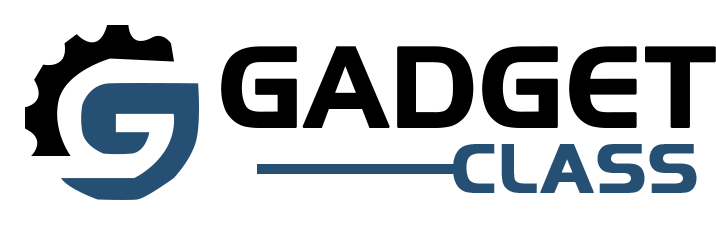In today’s competitive job market, having a polished, professional resume is more crucial than ever. Whether you’re a recent graduate, a seasoned professional, or someone looking to switch careers, the right resume tool can make all the difference. We’ve scoured the internet and tested numerous platforms to bring you the 10 best online resume tools for 2024, including both free and paid options. Let’s dive in and find the perfect resume builder to showcase your skills and land your dream job.
Best Online Resume Tools for 2024
1. Kickresume : The All-Rounder

Kickresume stands out as a versatile and user-friendly resume builder that caters to a wide range of job seekers. With its intuitive interface and robust features, it’s no wonder why it’s a top choice for many.
Key Features:
- AI resume writer for quick content generation
- Extensive template library (4 free, 40+ premium)
- Website builder for creating personal portfolio sites
- Grammar correction and proofreading services
Pricing:
- Free plan: 4 customizable templates, unlimited downloads
- Premium: $5/month (billed annually) or $19/month
Pros:
- High-quality templates suitable for various industries
- Excellent free option with unlimited downloads
- AI-powered content suggestions
- Additional tools like cover letter and website builders
Cons:
- Some users find the templates too vibrant for conservative industries
- Limited customization in the free version
Perfect for: Job seekers who want a balance of design and functionality, especially those in creative fields or looking to create a personal brand.
2. Zety : The Content Champion
Zety excels in guiding users through the resume creation process with its robust content suggestions and auto-fill features.
Key Features:
- Impressive auto-suggestion for work experience and skills
- Resume score feature with improvement tips
- Clean, professional templates
Pricing:
- 14-day trial: $2.70
- Annual plan: $5.95/month (billed annually)
Pros:
- Excellent content guides and suggestions
- Professional, ATS-friendly templates
- Resume scoring system for improvement
Cons:
- All templates require payment
- Limited customization options
- No free download option
Perfect for: Professionals who need help articulating their experiences and skills, especially those in traditional industries.
3. VisualCV : The Customization King
VisualCV offers a great balance between design flexibility and ease of use, making it an excellent choice for those who want more control over their resume’s appearance.
Key Features:
- Live preview with direct editing
- Highly customizable templates
- Seamless rich text copy/paste functionality
Pricing:
- Free plan available
- Pro Quarterly: $15/month
- Pro Monthly: $24/month
Pros:
- Varied and customizable template collection
- User-friendly interface with live preview
- Flexible editing options, including paragraph margins
Cons:
- Some users find the template construction confusing
- Limited features in the free version
Perfect for: Job seekers who want more control over their resume’s design without sacrificing ease of use.
4. Resume.com : The Free Option
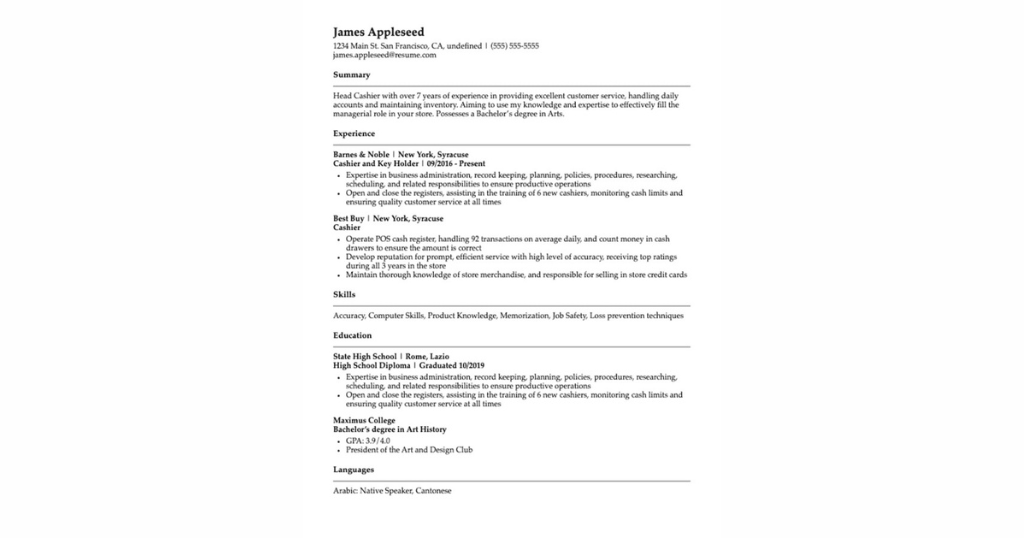
For those on a tight budget, Resume.com offers a completely free resume building experience with a focus on content organization.
Key Features:
- Completely free to use
- Templates categorized by focus area (Experience, Education, Skill, Personality)
- Classic, content-focused designs
Pros:
- No cost involved
- Emphasis on content organization
- Simple, straightforward templates
Cons:
- Limited visual appeal
- Basic editor with some functionality issues
- Lack of advanced features and guidance
Perfect for: Budget-conscious job seekers or those who prioritize content over design.
5. Resume.io : The Polish Master
Resume.io stands out for its sleek user interface and real-time preview feature, offering a polished resume-building experience.
Key Features:
- Live preview of changes
- Excellent, bug-free editor
- Progress tracking bar
Pricing:
- 7-day trial: $4.70
- 6 months access: $44.95
- 12 months access: $74.95
Pros:
- Highly polished user interface
- Real-time preview of changes
- Smooth editing experience
Cons:
- Limited template customization options
- Requires sign-up before creating a resume
- Relatively small template library
Perfect for: Users who appreciate a smooth, visually appealing resume-building process and don’t need extensive customization options.
6. Canva : The Design Powerhouse
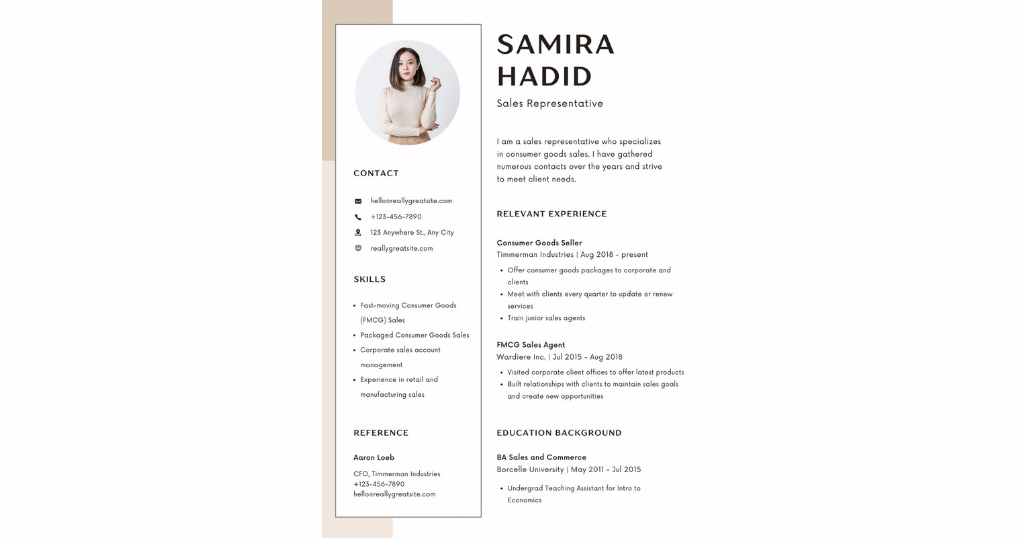
While not exclusively a resume builder, Canva offers unparalleled design flexibility for those looking to create visually stunning resumes.
Key Features:
- Vast library of customizable templates
- Powerful graphic design tools
- Free for most resume-related features
Pricing:
- Free plan with all essential resume features
- Pro plan available for additional design elements
Pros:
- Unlimited creativity and customization options
- Huge selection of templates and design elements
- Completely free for basic resume creation
Cons:
- Steep learning curve for non-designers
- Lack of resume-specific features (e.g., content suggestions, ATS optimization)
- Easy to over-design and create non-ATS-friendly resumes
Perfect for: Creative professionals or those in visual industries who want complete control over their resume’s design.
7. Novoresume : The Intelligent Assistant
Novoresume stands out with its intelligent content optimization features and helpful guidance for resume creation.
Key Features:
- Built-in content optimizer
- Live preview and editing
- Resume management tools for multiple versions
Pricing:
- Free plan: 1 one-page resume
- Premium: Starting at $19.99/month
Pros:
- Helpful content suggestions and optimization
- Ability to save and manage multiple resume versions
- Clear labeling of premium features
Cons:
- Character limits in certain sections
- Rich text copy-paste issues
- Limited template selection
Perfect for: Entry-level job seekers or those who need guidance in crafting an effective resume.
8. CakeResume : The Online Profile Builder
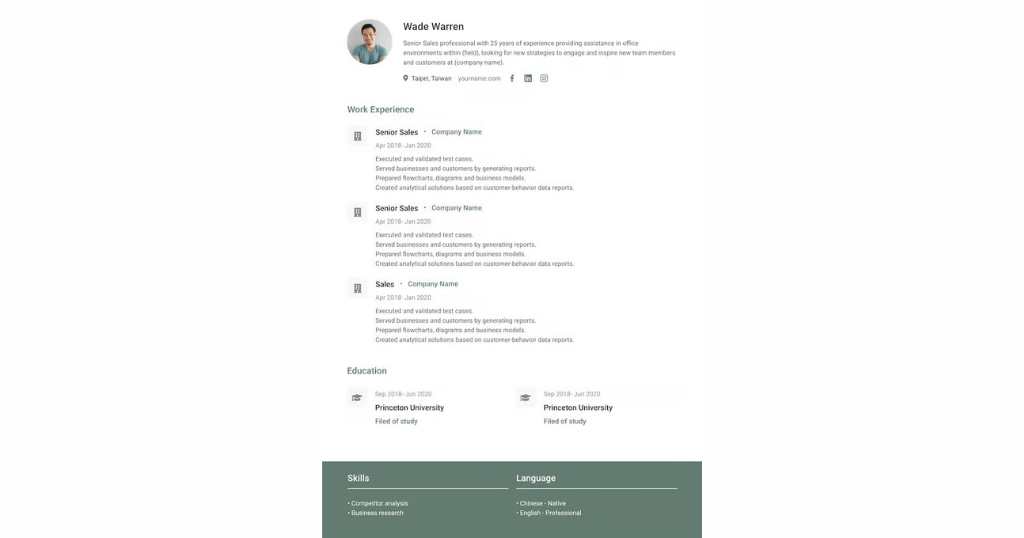
CakeResume takes a unique approach by focusing on creating shareable online career profiles in addition to traditional resumes.
Key Features:
- Drag-and-drop editor
- Shareable online resume links
- Personal profile creation for easy resume updates
Pricing:
- Free: 1 resume limit
- Advanced: $10/month (billed quarterly)
- PRO: $15/month (billed quarterly)
Pros:
- Easy-to-use drag-and-drop interface
- Option to create shareable online resumes
- Reusable personal profile for quick resume creation
Cons:
- Limited visual customization options
- Basic default templates
- Lack of advanced resume-building features
Perfect for: Job seekers who want to create both traditional resumes and online career profiles.
9. ResumeGenius : The Step-by-Step Guide
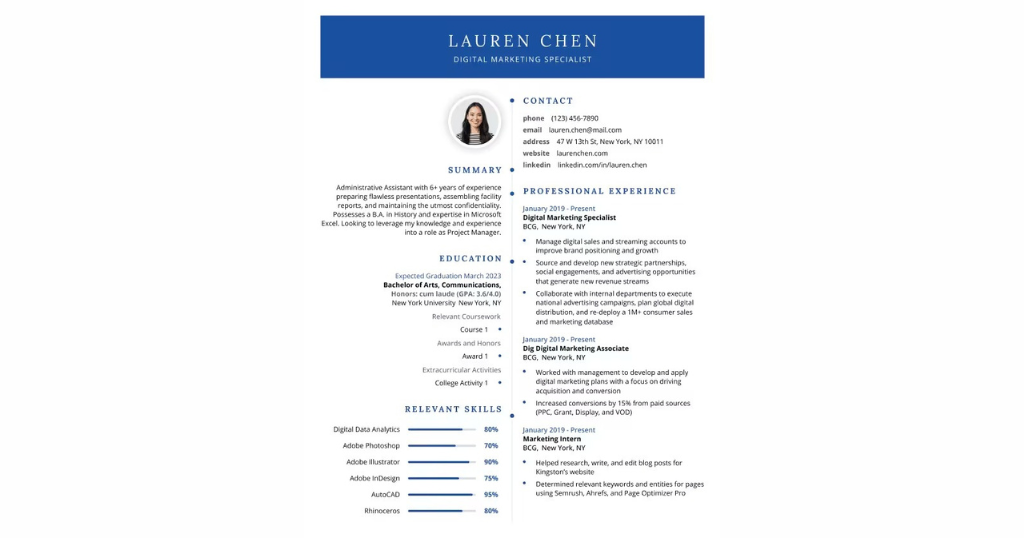
ResumeGenius offers a highly structured approach to resume building, guiding users through each section meticulously.
Key Features:
- Step-by-step resume creation process
- Option to download in MS Word format
- 1-on-1 career consultant support (additional cost)
Pricing:
- 14-day trial: $2.95
- Monthly plan: $7.95/month (billed annually)
Pros:
- Thorough guidance through each resume section
- Emphasis on including relevant details (e.g., extracurricular activities, GPA)
- MS Word download option for easy editing
Cons:
- Limited preview options during creation
- Inflexible step-by-step process can be time-consuming
- No rich text formatting in the editor
Perfect for: First-time resume writers or those who prefer a highly structured approach to resume creation.
10. MyPerfectResume : The Template Specialist
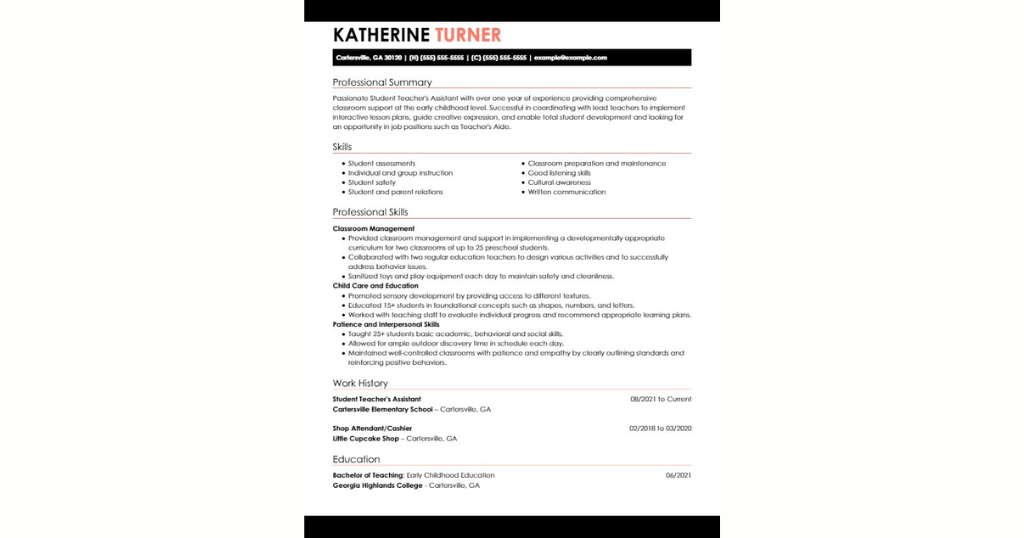
MyPerfectResume offers a wide variety of templates catering to different experience levels and industries.
Key Features:
- Template recommendations based on experience
- PDF import functionality
- Categorized templates (traditional, modern, creative)
Pricing:
- 3 months access: $5.95
- Yearly access: $71.40
Pros:
- Large selection of diverse templates
- Helpful template recommendations
- Ability to import existing PDF resumes
Cons:
- Similar functionality to Zety (same parent company)
- Rich text editor issues
- No free download option
Perfect for: Job seekers who prioritize finding the perfect template for their industry and experience level.
Choosing the Right Resume Tool for You
When selecting the best online resume tool for your needs, consider the following factors:
- Your industry: Some tools offer more appropriate templates for specific sectors.
- Design flexibility: Determine how much control you want over the visual aspects of your resume.
- Content assistance: If you struggle with wording, look for tools with strong content suggestion features.
- Budget: Consider both free and paid options based on your financial situation.
- Additional features: Some tools offer extras like cover letter builders or LinkedIn profile optimization.
Tips for Making the Most of Online Resume Tools
- Start with a strong base: Input accurate and comprehensive information about your work history, skills, and education.
- Customize for each job: Use the tool’s features to tailor your resume for specific job applications.
- Keep it ATS-friendly: Ensure your chosen template and formatting are compatible with Applicant Tracking Systems.
- Proofread carefully: While many tools offer spelling and grammar checks, always review your resume manually.
- Update regularly: Take advantage of the digital format to keep your resume current with your latest accomplishments.
Also Read : Top 5 TeraCopy Alternatives : Boost Your File Transfer Speeds in 2024
Conclusion
The right online resume tool can significantly streamline your job application process and help you create a standout resume. Whether you’re looking for design flexibility, content assistance, or a completely free option, there’s a tool on this list to suit your needs. Remember, the best resume builder is the one that helps you effectively showcase your unique skills and experiences to potential employers.
By leveraging these powerful online resume tools, you’ll be well-equipped to create a professional, eye-catching resume that lands you more interviews and ultimately, your dream job.
FAQs : Online Resume Tools
Q. What is an online resume tool?
A. An online resume tool is a web-based platform that helps users create professional resumes quickly and easily. These tools typically offer templates, formatting options, and sometimes content suggestions to streamline the resume creation process.
Q. Are online resume tools better than creating a resume from scratch?
A. Online resume tools can be advantageous for many users, especially those who struggle with design or formatting. They save time, offer professional templates, and often provide helpful guidance. However, some job seekers may prefer the complete control of creating a resume from scratch, particularly if they have unique formatting needs.
Q. Can I use online resume tools for free?
A. Many online resume tools offer free versions with basic features. However, advanced features, additional templates, or unlimited downloads often require a paid subscription. Tools like Resume.com and Canva offer robust free options, while others like Kickresume provide a mix of free and premium features.
Q. Are resumes created with online tools ATS-friendly?
A. Most reputable online resume tools design their templates to be ATS (Applicant Tracking System) friendly. However, it’s always a good idea to double-check and avoid overly complex designs or unusual formatting that might confuse ATS software.
Q. How often should I update my online resume?
A. It’s a good practice to review and update your resume every 6-12 months, or whenever you have a significant career change or achievement. Many online resume tools make it easy to log in and make quick updates.
Q. Can I create multiple versions of my resume with these tools?
A. Yes, many online resume tools allow you to create and save multiple versions of your resume. This is particularly useful for tailoring your resume to different job applications or industries.
Q. Do these tools help with content writing?
A. Some tools, like Kickresume and Zety, offer content suggestions or pre-written phrases to help you articulate your skills and experiences. However, it’s important to personalize these suggestions to accurately reflect your unique experiences.
Q. Are the templates provided by these tools customizable?
A. Most online resume tools offer some level of customization, such as color schemes, font choices, or section arrangements. The degree of customization varies between tools, with some like Canva offering extensive design flexibility.
Q. Can I import my existing resume into these tools?
A. Some tools, like MyPerfectResume, offer the ability to import existing resumes (often in PDF format). This can be a great starting point if you want to improve an existing resume.
Q. Are these online resume tools secure?
A. Reputable online resume tools use encryption and other security measures to protect your personal information. However, it’s always a good idea to read the privacy policy and terms of service before inputting sensitive data.
Q. Can I download my resume in different file formats?
A. Most tools allow you to download your resume as a PDF, which is the most universally accepted format. Some also offer options to download in Word format or as an image file. Check the specific tool’s features for available download options.
Q. Do I need design skills to use these online resume tools?
A. No, these tools are designed to be user-friendly and don’t require special design skills. They provide templates and intuitive interfaces that make it easy for anyone to create a professional-looking resume.