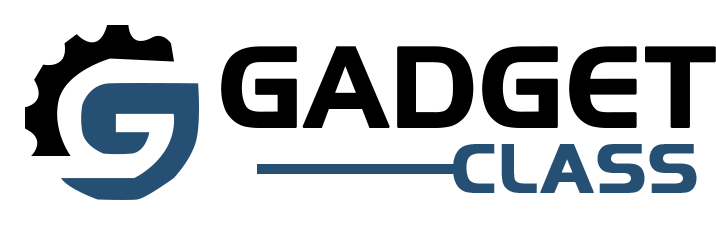When it comes to charging your iPhone 12, going wireless offers convenience and a clutter-free experience. With the introduction of MagSafe technology in the iPhone 12 series, finding the right wireless charger has become even more exciting. In this guide, we’ll explore the best wireless charging options for your iPhone 12, considering factors like charging speed, design, and additional features.
Understanding MagSafe and Qi Wireless Charging
Before diving into the top picks, it’s essential to understand the two main wireless charging technologies available for the iPhone 12:
- MagSafe: This is Apple’s proprietary magnetic wireless charging system, introduced with the iPhone 12 series. MagSafe chargers can deliver up to 15W of power, which is twice as fast as standard Qi wireless charging for iPhones.
- Qi Wireless Charging: This is the standard wireless charging technology that has been available on iPhones since the iPhone 8. Qi chargers can deliver up to 7.5W of power to iPhones.
While MagSafe offers faster charging and secure magnetic attachment, Qi chargers are more widely available and often more affordable. Your choice will depend on your priorities: speed and convenience versus compatibility and cost.
Top MagSafe Chargers for iPhone 12
1. Apple MagSafe Charger

The official Apple MagSafe Charger is the go-to option for many iPhone 12 users. It offers the fastest wireless charging speed of up to 15W and ensures perfect alignment every time thanks to its strong magnets. The sleek, minimalist design fits well with Apple’s aesthetic. However, it’s worth noting that the cable is relatively short at just 1 meter, and you’ll need to purchase a 20W USB-C power adapter separately for optimal performance.
2. Belkin BoostCharge Pro 3-in-1 Wireless Charger with MagSafe

If you’re looking for a premium charging station that can handle multiple Apple devices, the Belkin BoostCharge Pro 3-in-1 is an excellent choice. This MagSafe-certified charger can power up your iPhone 12 at 15W, while also providing dedicated spots for your Apple Watch and AirPods. Its sculptural design makes it a stylish addition to any nightstand or desk. The main drawback is its higher price point, but the convenience of charging three devices simultaneously may justify the cost for Apple ecosystem users.
3. Anker 623 MagGo 2-in-1 Wireless Charging Station

For those who want a more affordable multi-device charging solution, the Anker 623 MagGo offers an interesting alternative. While it’s not MagSafe-certified (meaning it charges at 7.5W instead of 15W), it provides a clever design with a flip-up magnetic pad for your iPhone 12 and a base pad for your AirPods or another Qi-compatible device. The adjustable angle makes it great for FaceTime calls or watching videos while charging.
Best Qi Wireless Chargers Compatible with iPhone 11. 2
1. Logitech Powered Pad
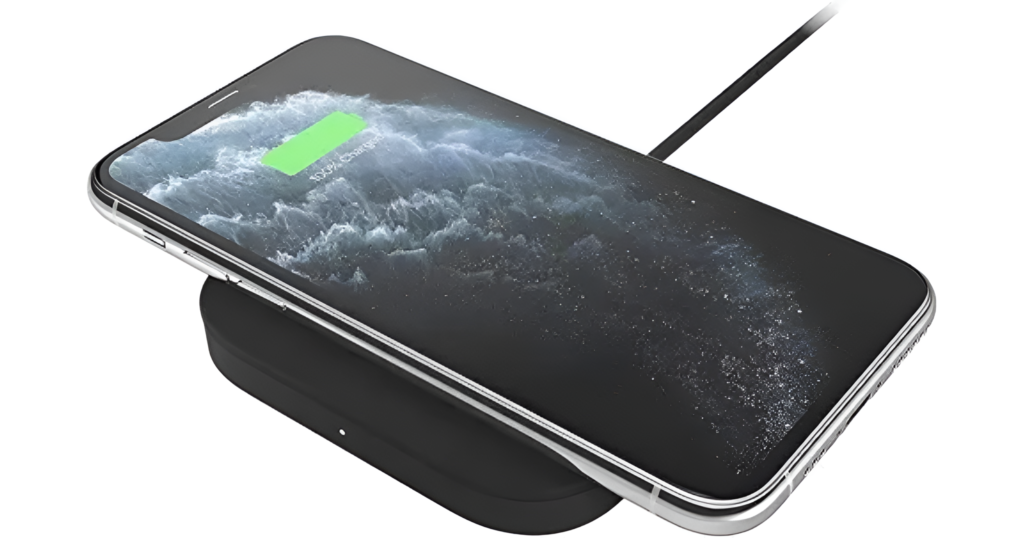
If you’re not concerned about MagSafe speeds and prefer a simple, reliable Qi charger, the Logitech Powered Pad is an excellent choice. It delivers 7.5W charging to iPhones and features a sleek, minimalist design that looks great on any surface. The non-slip surface helps keep your phone in place, and it comes with a 25W wall adapter with a generous 5-foot cord.
2. Moshi Otto Q

For those who appreciate style alongside functionality, the Moshi Otto Q offers a luxurious look with its fabric-covered surface and modern design. It supports 7.5W charging for iPhones and up to 15W for compatible Android devices, making it a versatile option for mixed-device households. While it doesn’t come with a wall adapter, its USB-C connection allows for easy integration with your existing chargers.
3. Belkin BoostCharge 15W Wireless Charging Stand

If you prefer a stand-style charger that allows you to use your iPhone 12 while it’s powering up, the Belkin BoostCharge 15W stand is a solid choice. Although iPhones are limited to 7.5W charging, this stand offers flexibility in phone placement (both portrait and landscape orientations) and comes with a wall adapter. Its simple design and reasonable price point make it an attractive option for those who want a reliable Qi charger without breaking the bank.
Factors to Consider When Choosing a Wireless Charger
When selecting the best wireless charger for your iPhone 12, keep these factors in mind:
- Charging Speed: If fast charging is a priority, opt for a MagSafe-certified charger that can deliver 15W of power. If you’re content with slower charging, a standard Qi charger will suffice.
- Design and Form Factor: Consider whether you prefer a flat pad, an angled stand, or a multi-device charging station. Your choice may depend on where you plan to use the charger and how you typically interact with your phone while it’s charging.
- Additional Features: Some chargers offer extra perks like adjustable viewing angles, built-in fans for heat management, or the ability to charge multiple devices simultaneously.
- Compatibility: While all these chargers work with the iPhone 12, consider whether you need a charger that’s also compatible with other devices in your household.
- Price: Wireless chargers range from budget-friendly options to premium multi-device stations. Determine your budget and choose accordingly.
- Included Accessories: Check whether the charger comes with a wall adapter. Some require you to purchase this separately, which can add to the overall cost.
Making the Most of Wireless Charging
To get the best experience with your wireless charger, keep these tips in mind:
- Remove thick or metal cases: While most wireless chargers can work through thin cases, thick or metal cases can interfere with charging efficiency.
- Align your phone properly: Proper alignment is crucial for efficient charging, especially with non-MagSafe chargers. Most chargers have indicators to help you position your phone correctly.
- Keep it cool: Wireless charging can generate heat. Avoid using your phone extensively while it’s charging wirelessly, and remove any cases if you notice excessive heat buildup.
- Use the right power adapter: Use the recommended power adapter for optimal charging speeds for your wireless charger. Using an underpowered adapter can result in slower charging times.
Also Read : Picking the Best Wireless Charger for iPhone 14 Pro
Conclusion
Ultimately, the best wireless charger for your iPhone 12 is one that fits seamlessly into your lifestyle, meets your charging speed needs, and complements your space aesthetically. By considering the factors we’ve discussed and weighing the pros and cons of different options, you’ll be well-equipped to make an informed decision and enjoy the convenience of wireless charging with your iPhone 12.
FAQs :
Q: Can I use any Qi wireless charger with my iPhone 12?
A: Yes, the iPhone 12 is compatible with all Qi-certified wireless chargers. However, for faster charging speeds of up to 15W, you’ll need a MagSafe-certified charger.
Q: Do I need to remove my phone case to use a wireless charger?
A: Most slim, non-metal cases won’t interfere with wireless charging. However, thick cases or those with metal components may need to be removed for effective charging.
Q: What’s the difference between MagSafe and regular Qi charging for iPhone 12?
A: MagSafe chargers can deliver up to 15W of power to iPhone 12 models and use magnets for perfect alignment. Regular Qi chargers are limited to 7.5W for iPhones but are often more affordable and widely compatible.
Q: Will using a wireless charger damage my iPhone 12’s battery?
A: No, wireless charging is safe for your iPhone’s battery. Apple has built-in safeguards to prevent overcharging and manage heat.
Q: Can I charge my AirPods with the same wireless charger as my iPhone 12?
A: Yes, if you have AirPods with a wireless charging case, you can charge them on any Qi or MagSafe wireless charger.
Q: Do wireless chargers work if my iPhone 12 screen is facing up?
A: Yes, you should place your iPhone face-up on the wireless charger for it to work properly.
Q: Are there any drawbacks to using a wireless charger instead of a cable?
A: Wireless charging is generally slower and less energy-efficient than wired charging. It also generates more heat, which can slow down charging speeds.
Q: Can I use my iPhone 12 while it’s on a wireless charger?
A: Yes, but it may interrupt the charging process or slow it down, especially if you move the phone out of alignment with the charging coils.
Q: Do I need to buy a separate wall adapter for my wireless charger?
A: It depends on the charger. Some come with adapters included, while others require you to purchase one separately. Check the product specifications before buying.
Q: Is it safe to leave my iPhone 12 on a wireless charger overnight?
A: Yes, it’s safe to leave your iPhone on a wireless charger overnight. The phone and charger have built-in protections to prevent overcharging.