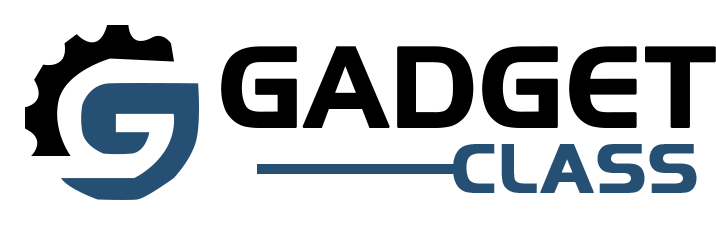As technology continues to advance, so does the need for reliable and efficient charging solutions. In 2024, USB-C has become the standard for charging a wide range of devices, from smartphones to laptops. With so many options on the market, it can be challenging to find the best USB-C charger for your needs. That’s why we’ve put together this ultimate guide to help you navigate the world of USB-C chargers and find the perfect one for you.
Why Choose a USB-C Charger?
Before we dive into the top USB-C chargers for 2024, let’s first discuss why you should consider switching to a USB-C charger in the first place. USB-C chargers offer several advantages over traditional charging methods:
- Faster Charging Speeds: USB-C chargers can deliver higher wattages, allowing for faster charging times. This means you can spend less time waiting for your devices to charge and more time using them.
- Versatility: USB-C chargers are compatible with a wide range of devices, from smartphones to laptops. This means you can use one charger for multiple devices, reducing clutter and saving you money in the long run.
- Reversibility: Unlike traditional USB ports, USB-C ports are reversible, meaning you can plug in your cable either way. This eliminates the frustration of trying to plug in your cable the right way and makes charging your devices more convenient.
- Future-Proof: As more and more devices adopt USB-C, investing in a USB-C charger now means you’ll be prepared for the future.
Top USB-C Chargers for 2024
1. Ugreen Nexode Mini 45W – Best USB-C Charger for Smartphones

The Ugreen Nexode Mini 45W is our top pick for the best USB-C charger for smartphones in 2024. This compact charger packs a punch, delivering up to 45W of power through its two USB-C ports. It’s the only small charger we tested that could fast-charge a Samsung Galaxy phone, making it a versatile option for users with multiple devices.
Key Features:
- Two USB-C ports with a total output of 45W
- Compact size (1.57 x 1.57 x 1.93 inches)
- Foldable prongs for easy portability
- Gallium nitride (GaN) technology for efficient charging
2. Anker 735 65W – Best USB-C Charger for Multiple Devices

If you’re looking for a charger that can handle multiple devices simultaneously, the Anker 735 65W is the way to go. With two USB-C ports and one USB-A port, this charger can efficiently power your laptop, tablet, and smartphone all at once. The Anker 735 supports all major fast-charging standards, ensuring your devices charge at optimal speeds.
Key Features:
- Two USB-C ports and one USB-A port with a total output of 65W
- Compact design with foldable prongs
- Gallium nitride (GaN) technology for efficient charging
- Includes a suction cup adapter for a secure fit in wall outlets
3. Anker 737 120W – Best USB-C Charger for 15-Inch Laptops

For those with power-hungry 15-inch laptops, the Anker 737 120W is the ultimate charging solution. This charger boasts an impressive 120W total output, allowing you to charge your laptop, tablet, and smartphone simultaneously. The Anker 737 features two USB-C ports and one USB-A port, providing flexibility for all your charging needs.
Key Features:
- Two USB-C ports and one USB-A port with a total output of 120W
- Compact design with foldable prongs
- Gallium nitride (GaN) technology for efficient charging
- Includes a suction cup adapter for a secure fit in wall outlets
4. Anker 511 Nano 3 30W – Best Budget USB-C Charger

If you’re on a budget but still want a reliable and efficient USB-C charger, look no further than the Anker 511 Nano 3 30W. This tiny charger delivers an impressive 30W of power, making it capable of fast-charging most smartphones, including iPhones and Google Pixels. The Anker 511 Nano 3 comes in a variety of fun colors, adding a pop of personality to your charging setup.
Key Features:
- Single USB-C port with 30W output
- Ultra-compact design (1.12 x 1.12 x 1.39 inches)
- Foldable prongs for easy portability
- Available in multiple colors
How to Choose the Right USB-C Charger
Now that we’ve covered the top USB-C chargers for 2024, let’s discuss how to choose the right one for your needs. Here are some factors to consider:
- Power Output: Consider the devices you’ll be charging and their power requirements. If you’re primarily charging smartphones, a 30W-45W charger should suffice. However, if you’re charging laptops or multiple devices simultaneously, you’ll want a charger with a higher wattage, such as 65W or 120W.
- Port Configuration: Think about how many devices you’ll be charging at once and choose a charger with the appropriate number and type of ports. If you have multiple USB-C devices, look for a charger with multiple USB-C ports. If you have older devices that use USB-A, consider a charger with both USB-C and USB-A ports.
- Size and Portability: If you’re constantly on the go, you’ll want a compact charger that’s easy to pack in your bag. Look for chargers with foldable prongs and slim profiles for maximum portability.
- Brand and Quality: Stick with reputable brands known for producing high-quality chargers, such as Anker, Ugreen, and Satechi. Avoid cheap, no-name chargers that may not deliver the advertised power output or could potentially damage your devices.
- Price: USB-C chargers come at various price points, from budget-friendly options to premium models. Determine your budget and look for a charger that offers the best value for your money.
Conclusion
Investing in a high-quality USB-C charger is essential for keeping your devices powered up and ready to go. Whether you’re a smartphone user, a laptop owner, or someone with multiple devices, there’s a USB-C charger out there that’s perfect for your needs. By considering factors such as power output, port configuration, size, brand quality, and price, you can find the best USB-C charger for your lifestyle.
Our top picks for 2024 include the Ugreen Nexode Mini 45W for smartphones, the Anker 735 65W for multiple devices, the Anker 737 120W for 15-inch laptops, and the Anker 511 Nano 3 30W for budget-conscious buyers. No matter which one you choose, you can rest assured that you’re getting a reliable, efficient, and future-proof charging solution.
FAQs :
Q. What is a USB-C charger, and how does it differ from other chargers?
A. A USB-C charger is a charging device that uses the USB-C standard, a reversible connector that can deliver higher power outputs than previous USB standards. USB-C chargers are compatible with a wide range of devices, including smartphones, tablets, and laptops, and offer faster charging speeds and greater versatility than traditional chargers.
Q. Can I use a USB-C charger with older devices that have USB-A ports?
A. Yes, you can use a USB-C charger with older devices that have USB-A ports by using a USB-C to USB-A cable or adapter. However, keep in mind that older devices may not support the higher power outputs offered by USB-C chargers, so charging speeds may be slower.
Q. Are all USB-C chargers the same?
A. No, not all USB-C chargers are the same. While they all use the USB-C connector, they may support different charging protocols, such as USB Power Delivery (PD), Programmable Power Supply (PPS), or Quick Charge (QC). Additionally, USB-C chargers come in various power outputs, ranging from 18W to 100W or more.
Q. How do I know which USB-C charger is right for my device?
A. To choose the right USB-C charger for your device, consider the following factors:
- Power output: Check your device’s power requirements and choose a charger that can deliver the appropriate wattage.
- Port configuration: Consider how many devices you need to charge simultaneously and choose a charger with the right number and type of ports.
- Brand and quality: Stick with reputable brands known for producing high-quality chargers to ensure the safety and longevity of your devices.
Q. Can I use a higher-wattage USB-C charger with my device?
A. Yes, you can use a higher-wattage USB-C charger with your device, as long as the charger supports the appropriate charging protocols. Devices will only draw the amount of power they need, so using a higher-wattage charger won’t damage your device. However, using a lower-wattage charger than your device requires may result in slower charging speeds.
Q. Are USB-C chargers safe to use?
A. Yes, USB-C chargers from reputable brands are safe to use, as they have built-in safeguards to protect your devices from overcharging, overheating, or short-circuiting. However, it’s essential to avoid cheap, no-name chargers that may not meet safety standards and could potentially damage your devices.
Q. Can I charge my laptop with a USB-C charger?
A. Many modern laptops, particularly those with USB-C ports, can be charged using a USB-C charger. However, it’s crucial to ensure that the charger can deliver the required wattage for your laptop. Some laptops may require 65W or higher to charge efficiently, so be sure to check your laptop’s power requirements before purchasing a USB-C charger.
Q. How do I maintain my USB-C charger to ensure its longevity?
A. To maintain your USB-C charger and extend its lifespan, follow these tips:
- Avoid exposing the charger to extreme temperatures, humidity, or direct sunlight.
- Keep the charger and cables away from liquids and dust.
- When unplugging the charger, grasp the connector instead of pulling on the cable.
- Store the charger and cables properly when not in use, avoiding tangled or stressed cables.
Q. Can I leave my devices plugged into a USB-C charger overnight?
A. Yes, you can leave your devices plugged into a USB-C charger overnight, as modern devices and chargers have built-in protection against overcharging. Once your device reaches 100% charge, it will stop drawing power from the charger. However, if you’re concerned about energy consumption or want to prolong your device’s battery life, you may want to unplug it once it’s fully charged.
Q. What should I do if my USB-C charger stops working?
A. If your USB-C charger stops working, first check to ensure that the cable is securely connected to both the charger and your device. If the issue persists, try using a different cable or charging port. If the charger still doesn’t work, contact the manufacturer for assistance or consider replacing the charger with a new one from a reputable brand.