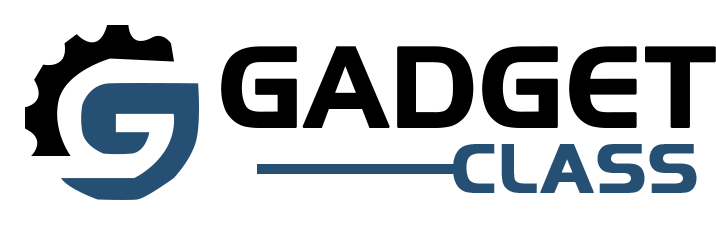Your laptop has small internal fans working at maximum speed to maintain optimal system temperature. Assuming it’s not passively cooled, it has no fans altogether. Unlike a desktop PC, where you can add more fans or coolers, enhancing the cooling capacity of your laptop on its own is a challenging task. Here, cooling pads help prevent even high-performance gaming laptops from overheating.
Laptop cooling pads typically incorporate fans, ventilation slots, or a mesh surface beneath your device to improve airflow and dissipate heat effectively. It ensures that your laptop operates at its full potential, extending its lifespan. The market offers various laptop cooling pads designed to address specific requirements. Some are designed for comfortable use on your lap, while others prioritize portability. Many models are height-adjustable, functioning as laptop stands, and some even feature entertaining RGB lighting. With numerous options available, we have narrowed down a selection of our favorites below.
Best Laptop Cooling Pads in 2024 at a Glance
| Category | Pad | Best Feature | Rating | Price |
| Best Overall | IETs GT300 | Adjustability, Dustproof | 4.4 | CHECK PRICE |
| Thermaltake Massive 20 RGB | Powerful Fans, RGB, Wide Compatibility | 4.3 | CHECK PRICE | |
| Best Budget | Targus Lap Chill Mat | Affordability, Portability, Quiet | 4.3 | CHECK PRICE |
| KLIM Wind Laptop Cooling Pad | Adjustable Fan Speed, Ergonomic, Value | 4.5 | CHECK PRICE | |
| Best for Gaming Laptops | TopMate C5 Laptop Cooler | Dual Fans, Large Surface, Sturdy | 4.4 | CHECK PRICE |
| Havit HV-F2056 | Multiple Fan Settings, Blue LED, Competitive Price | 4.5 | CHECK PRICE | |
| Best for MacBooks | Thermaltake Massive TM | Sleek Design, MacBook Pro Compatibility, Quiet | 4.0 | CHECK PRICE |
| Kootek Chill Mat 5 | Foldable, Cable Organizer, Temperature Monitoring | 4.4 | CHECK PRICE | |
| Best Portable Pad | Targus Chill Mat Mini | Compact, Lightweight, Passive Cooling | 4.3 | CHECK PRICE |
| TECKNET Laptop Cooling Pad | Ultra Portable, Extra USB Ports, Ergonomic Comfort | 4.4 | CHECK PRICE |
Best Overall Laptop Cooling Pad
IETS GT300 Double Blower Laptop Cooling Pad
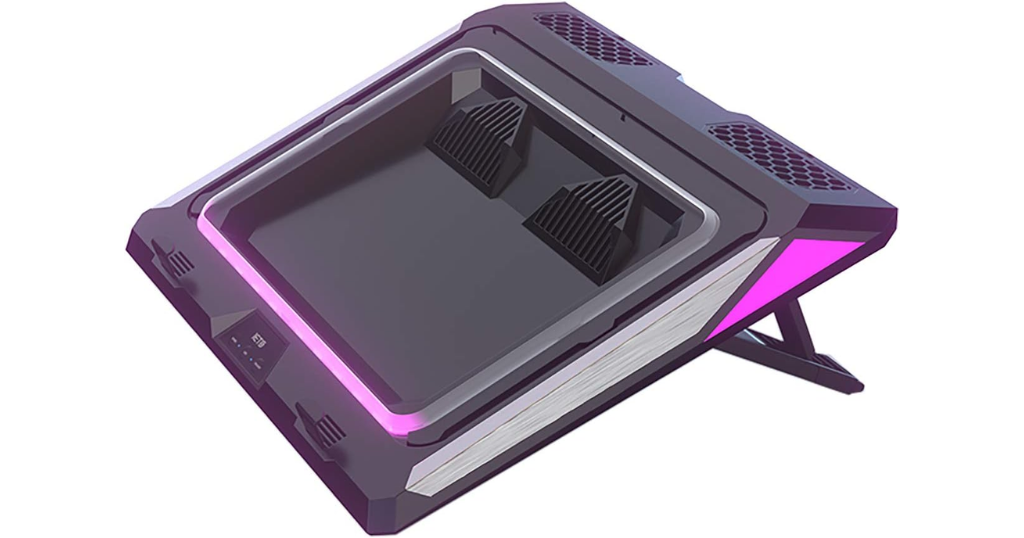
When fiery temperatures threaten to melt your laptop and send your frame rates plummeting, you need a cooling solution that delivers a chilling counterpunch. Enter the IETS GT300 Double Blower Laptop Cooler, a powerhouse pad designed to transform your gaming experience into a cool, smooth ride. But is it pure hype, or does it truly reign supreme among the best overall cooling pads? Let’s dissect its features and see if it earns its crown.
Pros:
- Twin Turbo Blowers: This isn’t a gentle breeze, it’s a hurricane of cooling. Forget wimpy fans – the GT300 rocks dual high-powered blowers (not fans!) that pump out a colossal 4500 RPM, blasting away heat like a dragon’s icy breath. Say goodbye to throttling and hello to sustained peak performance.
- Dustproof Defender: Dust bunnies are the sworn enemies of laptop airflow. The GT300 combats them with a pair of removable and washable dust filters, keeping your internals pristine and ensuring those blowers keep churning air, not dust bunnies.
- Snug Fit, Zero Leak: Unlike cooling pads that leak precious airflow around the edges, the GT300 boasts a flexible rubber ring that hugs your laptop snugly. This airtight seal directs all that icy might exactly where it needs to go – straight onto your laptop’s hot spots.
- Adjustable Altitude: The GT300 isn’t a one-size-fits-all affair. Its adjustable stand offers 7 angle settings, letting you find the perfect ergonomic position for maximum comfort and viewing pleasure. No more craning your neck or hunching over – game in blissful comfort.
- Colorful Chilling: Not just a cooling powerhouse, the GT300 adds a touch of flair with built-in LED lights that cycle through 7 vibrant colors. Dominate the game while bathing your setup in a mesmerizing aura – victory never looked so cool.
- Triple Threat Control: Take command of your cooling destiny with 3 adjustable gears. Whether you crave a gentle whisper or a full-on arctic blast, the GT300 lets you tailor the airflow to your needs and noise tolerance.
Cons:
Verdict:
- Price Point: The GT300 packs a premium punch, and that comes with a premium price tag. While it’s not the most expensive pad out there, budget-conscious gamers might find it a bit steeper than their ideal range.
- Size & Weight: This hefty pad weighs in at a substantial 1.6kg and takes up more space than your average cooling solution. Consider portability if you frequently game on the go.
- Noise Level: While adjustable, even the lower fan settings generate noticeable noise. Gamers accustomed to whisper-quiet setups might find the whirring distracting, especially during quieter moments in-game.
The IETS GT300 Double Blower Laptop Cooler is a no-nonsense solution for serious gamers who demand the best in cooling performance. Its powerful blowers, dustproof design, and precise airflow control make it a champion in keeping your laptop chilled and your gameplay blazing fast. While the price might make budget-conscious gamers flinch, for those who prioritize raw cooling power and a touch of customizable flair, the GT300 is a worthy investment.
Thermaltake Massive 20 RGB

In the scorching arena of laptop performance, keeping your trusty machine cool is paramount. Enter the Thermaltake Massive 20 RGB, a behemoth in the cooling pad scene promising not only a refreshing blast but also a mesmerizing light show. But does it just flash or truly cool the core? Let’s dive into a fiery review.
Pros:
- Powerhouse fan: A single, massive 200mm fan dominates the landscape, delivering potent airflow that tackles even the most demanding tasks. Say goodbye to thermal throttling and hello to sustained peak performance.
- Adjustable breeze: Don’t let the single fan fool you. A knob lets you fine-tune the fan speed, creating a personalized cyclone perfect for whisper-quiet browsing or a hurricane-force gaming session.
- Steel mesh majesty: The robust steel mesh panel ensures maximum airflow while adding a touch of industrial chic. Your laptop sits elevated, basking in the cool breeze and looking impossibly sleek.
- RGB Symphony: Unleash your inner lighting artist with 256 vibrant RGB colors and five stunning lighting modes. Wave, breathe, pulse, blink, or unleash a full-blown RGB rave – the choice is yours.
- Ergonomic angles: Adjustable stand positions elevate your laptop to three optimal viewing angles, saving your neck from unnecessary contortions and maximizing comfort.
- Universal chill: From 10-inch netbooks to 19-inch gaming behemoths, the Massive 20 embraces them all. Size doesn’t matter when it comes to enjoying this cooling oasis.
Cons:
- Size matters (sometimes): This beast isn’t exactly pocket-sized. While not back-breaking, its footprint might be cumbersome for minimalists or frequent travelers.
- Cable chaos: Two USB ports are required for full RGB and fan power, potentially adding to your desk jungle. A single-port option for basic cooling would be nice.
- Pricey playground: Compared to basic pads, the Massive 20 comes at a premium. But hey, who puts a price on dazzling performance and RGB-fueled fun?
Verdict:
The Thermaltake Massive 20 RGB is the undisputed heavyweight champion of laptop cooling pads. It’s a potent blend of raw power, customizable coolness, and RGB swagger. This isn’t just a cooling pad; it’s a statement piece, an engineering marvel, and a gamer’s dream come true. If you crave unwavering performance, revel in customizable comfort, and appreciate a touch of RGB flair, the Massive 20 is your ultimate chill zone. Just be prepared for its size and price tag.
Best Budget Laptops Cooling Pad
Targus Lap Chill Mat

Overheated thighs and jet engine fan noise – they’re the unfortunate reality of long laptop sessions on your lap. But for budget-conscious users, relief can be found in the humble Targus 16″ Dual Fan Lap Chill Mat. This simple yet effective pad keeps your laptop cool and comfortable, without breaking the bank. Let’s dive into its pros and cons to see if it’s the chill you’ve been looking for.
Pros:
- Wallet-friendly warmth-buster: With a price tag that won’t melt your credit card, the Targus mat is a budget champ. Ideal for casual users and students who need basic cooling without the premium price tag.
- Whisper-quiet comfort: Say goodbye to ear-splitting fan noise. The Targus mat’s dual fans hum softly, even at full tilt, making it perfect for quiet spaces and late-night sessions.
- Dual-pronged heat attack: Two strategically placed fans pull cool air in and push hot air out, effectively combating laptop heat buildup and boosting performance.
- Laptop hugger extraordinaire: Non-slip rubber grips keep your laptop firmly in place, ensuring your focus stays on the screen, not your wobbly workstation.
- Portability is key: Lightweight and compact, the Targus mat folds neatly for easy travel, making it your loyal cooling companion wherever you go.
- No-frills functionality: Plug and play simplicity. Just connect the USB cord to your laptop and let the cooling commence. No software, no fuss, just pure cooling convenience.
Cons:
- Muscle bound for heavyweights: This is a lightweight champ, not a heavyweight contender. While effective for everyday tasks, demanding applications and hardcore gaming might require more heavy-duty cooling solutions.
- No fancy footwork: The Targus mat doesn’t offer adjustable heights or fancy angles. But then again, its simplicity is part of its charm and affordability.
- Aesthetics incognito: Don’t expect bells and whistles in the visual department. The Targus mat is all about function over form, but its sleek black design still blends seamlessly with most laptops.
Overall:
The Targus 16″ Dual Fan Lap Chill Mat is a budget-friendly champion for everyday laptop users. Its quiet operation, effective cooling, and portability make it a perfect companion for casual browsing, work projects, and movie marathons. While it might not be enough for intense gaming or demanding workloads, for those seeking affordable comfort and reliable cooling, the Targus mat delivers cool performance without a scorching price tag.
KLIM Wind Laptop Cooling Pad

In the budget battleground of laptop cooling, the KLIM Wind emerges as a formidable contender, promising to chill your heated machine without emptying your wallet. But does it stand true to its claims? Let’s put this affordable breeze to the test.
Pros:
- Budget champion: Boasting a price tag that won’t make your eyes water, the KLIM Wind delivers impressive value for its cost. This makes it a fantastic option for budget-conscious users or anyone seeking a simple, effective cooling solution.
- Powerful punch: Equipped with four whisper-quiet fans spinning at up to 1200 RPM, the KLIM Wind packs a surprising punch for its budget. These fans effectively draw cool air in and push hot air out, demonstrably lowering laptop temperatures by an average of 5-10°C.
- Adjustable airflow: Two independent knobs allow you to fine-tune the fan speed to your preference. This flexibility lets you optimize between cooling power and noise level, adapting to different tasks and environments.
- Ergonomic advantage: The KLIM Wind features two adjustable stands at the front, keeping your laptop at a comfortable viewing angle. This improves posture and reduces neck strain, making it a boon for marathon work sessions.
- Universal chill: Compatible with laptops ranging from 11″ to 19″, the KLIM Wind embraces variety. Whether you’re a Chromebook warrior or a gaming laptop giant, this pad has you covered.
- Bonus features: Two USB ports let you connect additional peripherals without sacrificing power, and the optional blue LED lights add a touch of cool (pun intended) ambiance.
Cons:
- Limited adjustability: While the stand offers two angles, users who prefer more precise positioning might find it wanting.
- Noisier at higher speeds: Although generally quiet, the fans become more noticeable at the highest setting. However, this might be a fair trade-off for significantly increased cooling.
Verdict:
The KLIM Wind Laptop Cooling Pad excels as a budget-friendly powerhouse. Its quiet, adjustable fans effectively lower laptop temperatures, while the ergonomic stand and universal compatibility make it a versatile choice. While the design is simple and adjustability options are limited, these are minor trade-offs for the phenomenal value it delivers.
Best Cooling Pads for Gaming Laptops
TopMate C5 Laptop Cooler

In the fiery crucible of intense gaming sessions, keeping your laptop cool can be the difference between victory and a thermal meltdown. Enter the TopMate C5 Gaming Laptop Cooler, a five-fan orchestra designed to drown out the roar of your laptop’s struggling internal fans and keep your rig running smooth even as the virtual stakes rise. But is this cooling colossus merely bluster, or does it truly deliver the icy winds of victory? Let’s dive into a comprehensive review.
Pros:
- Cooling Powerhouse: The TopMate C5 boasts a quintet of fans, with four strategically placed outer fans flanking a central behemoth spinning at a formidable 2500 RPM. This combination provides exceptional airflow, effectively drawing heat away from your laptop’s core and expelling it into the surrounding environment.
- Adjustable Symphony: Unlike a one-size-fits-all approach, the TopMate C5 lets you fine-tune the cooling intensity. Choose from six wind speed settings and three fan operation modes (normal, silent, and turbo) to match your needs, whether you’re strategizing in a hushed dungeon or unleashing hellfire in a chaotic battlefield.
- Crystal Clear Command: No more fiddling in the dark! The TopMate C5 features an LCD screen that displays the current fan speed and mode, giving you complete transparency into your cooling orchestra’s performance.
- Ergonomic Comfort: The TopMate C5 isn’t just about raw cooling power. Its adjustable stand lets you tilt your laptop to five different angles, ensuring comfortable viewing and typing positions to prevent neck strain and fatigue during marathon gaming sessions.
- Built to Last: The TopMate C5 is constructed with sturdy ABS plastic, ensuring it can withstand the heat of battle (both literal and metaphorical). The non-slip baffle keeps your laptop securely in place, even during those heart-pounding moments when victory hangs in the balance.
Cons:
- Fan Noise: While the TopMate C5 boasts quieter operation compared to some turbo-charged competitors, at its highest settings, the fan symphony can become noticeable, especially in quieter environments.
- Bulkier Build: Compared to slimmer and sleeker laptop coolers, the TopMate C5 has a more substantial footprint, which might not be ideal for portability-conscious gamers.
- Price Point: This powerhouse cooling solution comes at a premium price compared to more basic laptop coolers.
Verdict:
The TopMate C5 Gaming Laptop Cooler is a true force to be reckoned with for gamers who demand the best in cooling performance and control. Its combination of powerful fans, adjustable settings, and ergonomic design makes it a top contender for those who push their laptops to the limit. While the fan noise and price might deter some, the sheer cooling power and build quality make the TopMate C5 a worthy investment for serious gamers who prioritize performance and comfort.
Havit HV-F2056
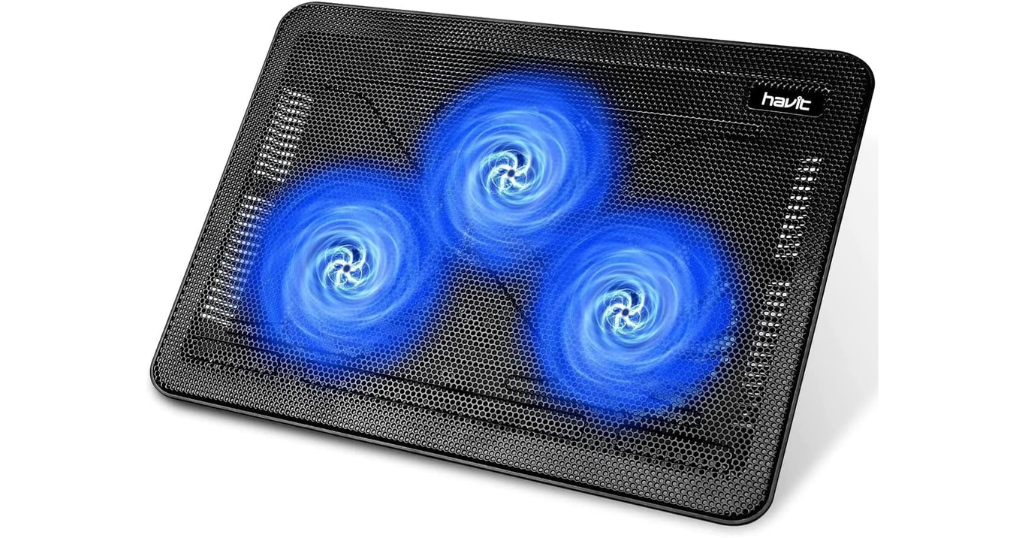
Gaming laptops are notorious for pushing the thermal envelope, transforming your lap into a scorching battleground. To combat this fiery foe, gamers need a powerful cooling pad, and the Havit HV-F2056 enters the arena with icy resolve. But can this budget-friendly warrior stand against the heat generated by intense gaming sessions? Let’s dive into the fray and see if the HV-F2056 emerges victorious.
Pros:
- Cooling power punch: Three whisper-quiet 120mm fans, spinning at up to 1200 RPM, deliver a potent blast of cool air, effectively lowering your laptop’s temperature by up to 7°C. This translates to smoother gameplay, reduced thermal throttling, and happier components.
- Adjustable chill: Three fan speed settings let you find the perfect balance between airflow and noise. Low keeps things whisper-quiet for casual browsing, while Medium and High unleash the chilling winds for intense battles.
- Gaming-ready surface: The metal mesh top plate efficiently dissipates heat away from your laptop, while the raised non-slip pads ensure stable positioning even during epic boss fights.
- Budget-friendly champion: This cool warrior won’t break the bank, making it a great option for budget-conscious gamers seeking maximum cooling bang for their buck.
- Double USB passthrough: Power the pad and connect another device, like a mouse or headset, without sacrificing precious USB ports on your laptop.
- Blue LED flair: While not everyone’s cup of tea, the optional blue LED lights add a touch of gaming ambiance to your setup.
Cons:
- Limited adjustability: Unlike some competitors, the HV-F2056 lacks a tilting stand, limiting your viewing angle options.
- Plastic construction: While sturdy, the plastic build might feel less premium compared to metal cooling pads.
- Short USB cable: The included cable could be a bit longer for convenient placement behind your laptop.
Verdict:
The Havit HV-F2056 packs a powerful cooling punch at a budget-friendly price. Its whisper-quiet fans, efficient cooling design, and adjustable settings make it a strong contender for gaming laptops. While lacking some bells and whistles like tilt adjustments or a premium build, its focus on raw cooling power and affordability makes it a compelling choice for gamers seeking maximum chilling without breaking the bank.
Best Cooling Pads for Mackbook
Thermaltake Massive TM

In the bustling world of laptop cooling, where fans roar and designs clash, the Thermaltake Massive TM stands out as a beacon of refined elegance. Tailored specifically for MacBooks, it promises to keep your Apple companion cool and content, without sacrificing the sleek aesthetic the brand embodies. But does it deliver on its lofty promises? Buckle up, MacBook adventurers, as we embark on a deep dive into the Massive TM’s thermal prowess.
Pros:
- MacBook Majesty: This pad is sculpted to cradle your MacBook Pro like a protective embrace, perfectly accommodating its unique raised back design. No awkward gaps, no wobbly fits – just seamless snugness.
- Silent Sentinel: Unlike most gaming-focused chillers, the Massive TM operates with whisper-quiet grace. You can focus on your tasks, free from the distracting drone of whirling fans.
- Temperature Titan: Don’t underestimate the bite hidden within this sleek shell. Dual 120mm fans pack a powerful punch, efficiently drawing heat away from your MacBook’s core, even during demanding workloads.
- Customizable Comfort: Adjustable feet let you tilt your MacBook to the perfect viewing angle, ensuring ergonomic bliss and minimizing neck strain.
- Built for the Long Haul: The brushed aluminum top exudes a premium feel, while the sturdy plastic base offers solid stability. This cooling companion is built to last.
- Bonus Brilliance: An integrated temperature sensor automatically adjusts fan speeds based on your MacBook’s needs, ensuring optimal cooling without micromanagement.
Cons:
- Pricey Proposition: Compared to budget options, the Massive TM carries a premium price tag. Be prepared to invest in its MacBook-specific finesse.
- Size Matters: This hefty pad isn’t exactly a travel companion. If portability is your priority, consider slimmer alternatives.
- Fan Placement: While effective, the rear-mounted fans might not be ideal for MacBooks with side air vents.
- No Bells and Whistles: Unlike some rivals, the Massive TM lacks fancy features like RGB lighting or extensive tilt options. It focuses on pure cooling performance.
Verdict:
The Thermaltake Massive TM is a premium cooling solution for discerning MacBook users. It delivers exceptional temperature control without compromising on the sleek aesthetic or quiet operation that defines the Apple experience. While its price might make budget-conscious users flinch, the investment translates into a worry-free cooling experience that complements your MacBook perfectly.
Kootek Chill Mat 5

Kootek’s Chill Mat 5 promises to be a portable, versatile haven for your overheated laptop. But does this foldable pad deliver cool comfort or leave you longing for a frosty winter breeze? Let’s dive into the pros and cons to see if the Chill Mat lives up to its name.
Pros:
- Foldable convenience: The Chill Mat easily folds into a compact package, making it perfect for on-the-go laptop warriors. Toss it in your bag and conquer overheated cafes or scorching bus rides with ease.
- Adjustable chill: Choose from 4 fan speeds, including a whisper-quiet setting, to tailor the airflow to your needs and noise tolerance. Whether you’re battling a blazing battlefield or crafting a serene spreadsheet, the Chill Mat adapts.
- Built-in cable organizer: Say goodbye to tangled wires! The integrated cable organizer keeps your desk or workspace neat and tidy, reducing frustration and accidental disconnects.
- Temperature monitoring: Curious about your laptop’s heat levels? The Chill Mat displays the temperature, giving you valuable insight into its internal climate and letting you know when to crank up the chill.
- Ergonomic stand: Adjust the stand to find the perfect viewing angle for your laptop, preventing neck strain and improving posture. Bonus points for those long office marathons.
Cons:
- Limited cooling power: While effective for everyday tasks, the Chill Mat might not be enough for intense gaming sessions or demanding applications that generate serious heat. For those pushing the limits, this breeze might not suffice.
- Pricey for its cooling capacity: Compared to some budget options, the Chill Mat carries a slightly higher price tag. Some users might find that the extra features don’t quite justify the cost when compared to basic cooling pads.
- Fan noise: Even at the lower settings, the fans are noticeable, especially in quiet environments. While not deafening, it’s something to consider if you prioritize absolute silence.
- Flimsy construction: The plastic feel might not impress those seeking a premium, sturdy build. While functional, it doesn’t scream high-end cooling like some metal or aluminum alternatives.
- Fan placement: The rear fan placement might not be ideal for laptops with rear air vents, potentially interfering with their natural airflow.
Verdict:
The Kootek Chill Mat 5 is a portable and feature-rich option for users who value convenience, adjustability, and a touch of techy flair. Its foldable design, built-in organizer, and temperature monitoring add a layer of user-friendliness that most basic cooling pads lack. However, for those seeking the most powerful cooling or prioritizing price above all else, other options might be more appealing. Ultimately, the Chill Mat shines for its portability and versatile features, but it’s not a contender for extreme cooling champions.
Best Portable Laptop Cooling Pad
Targus Chill Mat Mini

The Targus Single Fan Laptop Cooling Pad is a no-frills solution for keeping your laptop cool and comfortable on your lap. While it might not boast the bells and whistles of some of its fancier counterparts, it offers a tried-and-true approach to cooling at a highly affordable price point. Let’s take a closer look at what this unassuming pad has to offer.
Pros:
- Budget-friendly: This pad is one of the most affordable options on the market, making it a great choice for those on a tight budget.
- Simple and effective: The single fan design is easy to use and understand, simply plug it into your laptop’s USB port and enjoy the cool breeze.
- Quiet operation: Even at full blast, the fan remains relatively quiet, making it suitable for most working environments and even libraries.
- Lightweight and portable: The pad is lightweight and compact, making it easy to toss in your bag and take on the go.
- Comfortable angle: The pad offers a slight tilt for your laptop, which can improve your posture and typing comfort.
- Universal compatibility: The pad accommodates laptops up to 16 inches, making it suitable for a wide range of models.
Cons:
- Limited cooling capacity: The single fan design might not be sufficient for intense gaming or heavy workloads that generate significant heat.
- Simple design: As mentioned, the pad is quite basic in terms of aesthetics, which might not appeal to everyone.
- No fan speed control: You only get one fan speed, which might not be ideal for all situations.
- Limited adjustability: The tilt angle is fixed, which might not be suitable for everyone’s preferred viewing position.
- USB port usage: The pad requires a USB port for power, which might be inconvenient if you only have a few ports available.
Verdict:
The Targus Single Fan Laptop Cooling Pad is a solid choice for everyday laptop use on your lap. Its affordability, quiet operation, and portability make it a great option for students, casual users, and anyone who wants a simple and effective way to keep their laptop cool. However, if you’re a hardcore gamer or need more intensive cooling, you’ll likely need to consider a more powerful pad. Ultimately, the Targus Single Fan offers good value for its price and is a good choice for those prioritizing functionality and affordability over premium design and extreme cooling capacity.
TECKNET Laptop Cooling Pad

Keeping your laptop cool is crucial for its performance and longevity. In the realm of affordable cooling solutions, the TECKNET Laptop Cooling Pad stands out as a contender, promising to keep your laptop running smoothly without breaking the bank. But does it deliver on its promises? Let’s dive into a comprehensive review.
Pros:
- Budget-friendly: This pad falls comfortably within the affordable range, making it a great option for value-conscious users.
- Adjustable fan speed: With two USB-powered fans, you can choose from low, medium, and high settings to tailor the cooling to your needs. This is particularly useful for balancing cooling with noise level.
- Wide compatibility: The pad accommodates laptops from 12″ to 15.6″, making it suitable for various models.
- Ergonomic design: The adjustable stand allows you to tilt your laptop to a comfortable viewing angle, improving posture and reducing neck strain.
- Quiet operation: Even at the highest fan setting, the noise level remains relatively low, making it suitable for most working environments.
- Additional features: Two USB ports allow you to connect additional peripherals without sacrificing the power supply. The blue LED lights add a touch of flair (though some users might prefer the option to turn them off).
Cons:
- Limited cooling capacity: While effective for everyday tasks, the TECKNET pad might not be sufficient for intense gaming or heavy workloads that generate significant heat.
- Simple design: While functional, the overall design might feel a bit basic for some users who prefer a more premium aesthetic.
- Fan placement: The fans are located on the back of the pad, which might not be ideal for laptops with rear air vents.
- Build quality: While not flimsy, the plastic construction doesn’t feel as robust as some metal or aluminum cooling pads.
- Limited adjustability: The tilt angle options are limited, which might not be ideal for users who prefer a wider range of viewing positions.
Verdict:
The TECKNET Laptop Cooling Pad is a solid choice for budget-conscious users looking for a simple and effective way to keep their laptops cool during everyday tasks. Its adjustable fan speed, ergonomic design, and quiet operation make it a user-friendly option. However, if you’re a hardcore gamer or require more intensive cooling, you might need to consider a more powerful pad. Ultimately, the TECKNET offers decent value for its price and is a good choice for those prioritizing affordability and functionality over premium design and extreme cooling capacity.
How to Choose the Best Laptop Cooling Pads Online
Choosing the most suitable laptop cooling pad for your requirements involves considering various factors.
- Laptop size: The effectiveness of even the finest laptop cooling pads depends on the sizes they can accommodate. It’s crucial to verify that the cooling pad you select can accommodate the dimensions of your laptop.
- Comfort: Ensure that the laptop cooling pad is adjustable to provide an optimal angle for your comfort. Especially when spending extended periods on your computer, ergonomic features are crucial. Look for a cooling pad that allows you to customize both the height and angle, creating a more comfortable working environment.
- Fan output: Given that fans can generate considerable noise, it’s essential to evaluate the noise level of your chosen laptop cooling pad. Excessive fan noise can be distracting during work or impede video or voice calls. Therefore, check the noise level range for each model to ensure it aligns with your preferences.
- Price: Laptop cooling pad costs can vary significantly. Quality cooling pads are readily available for under $75, as outlined in our list of recommended products. Stick to our suggestions to find a reliable and reasonably priced laptop cooling pad that meets your needs.
Also Visit : Top 10 Wireless Chargers for iPhone in 2024
FAQs
Is a laptop cooling pad truly necessary?
Ensuring your laptop doesn’t overheat is crucial, but not every laptop requires a cooling pad. If you own a high-performance laptop geared for tasks like video editing or gaming, especially with newer PC games, investing in one of the top laptop cooling pads is advisable. However, if your laptop or Chromebook is primarily used for less demanding tasks, you may find it unnecessary.
How do cooling pads for laptops function?
Laptops face challenges in cooling compared to desktop PCs due to the limited space for robust fan systems. Rapid overheating and thermal throttling can result. Laptop cooling pads address this issue by channeling cooler air beneath the laptop using built-in fans. While effective in reducing laptop temperature, it may not resolve larger internal heat-related issues.
Do cooling pads deplete laptop battery?
Regrettably, as laptop cooling pads rely on a USB connection for power, they can accelerate battery drainage. The positive aspect is that you have the ability to regulate fan speeds and LED lighting, allowing control over the amount of power drawn from your laptop. This flexibility extends the time before needing to plug in.
Do cooling pads deliver tangible benefits?
Indeed, they do. The effectiveness varies based on cooling pad fan speeds, but overall, you can maintain your computer at lower temperatures for extended periods. This is crucial for efficient processing and safeguarding delicate components like CPUs and RAM. While a cooling pad may not eliminate significant heat from your laptop, it can still help maintain temperatures a few degrees cooler than operating without one.
Final Thoughts
Enhance your comfort and optimize your laptop’s performance with a cooling pad. The top choice for most users is the IERS GT300, suitable for laptops ranging from 14 to 17 inches. It boasts dustproof features and effectively cools the laptop by sealing the bottom with a rubber ring. For budget-conscious users, the Targus 16” Single Pan Chill Mat, priced at $23, is a cost-effective cooling pad. Other options on our list cater to specific needs, such as accommodating large laptops or optimizing cooling for gaming laptops.