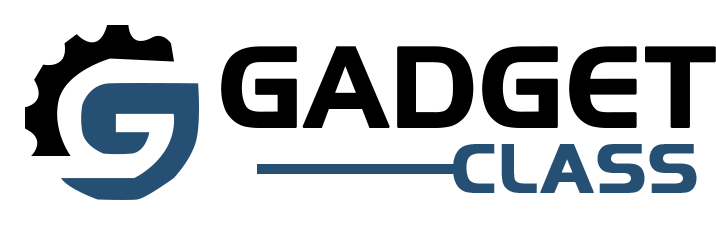In 2024, wireless charging has become an indispensable feature for iPhone users, offering convenience and eliminating the need for tangled cables. This comprehensive guide will explore the top 5 best wireless chargers for iPhone, ensuring you never run out of battery at critical moments.
Why Choose a Wireless Charger for Your iPhone?
Before diving into our top picks, let’s briefly discuss why wireless chargers have become a must-have accessory for iPhone users:
- Convenience: Simply place your iPhone on the charging pad – no need to fumble with cables.
- Versatility: Many wireless chargers support multiple devices, including AirPods and Apple Watch.
- Durability: Reduced wear and tear on your iPhone’s charging port.
- Aesthetics: Sleek designs complement your home or office decor.
Now, let’s explore the cream of the crop when it comes to wireless chargers for iPhone in 2024.
Top 5 Wireless Charger’s for iPhone
Belkin 3-in-1 MagSafe Wireless Charging Pad

Key Features:
- Supports MagSafe technology
- Charges iPhone, AirPods, and Apple Watch simultaneously
- Compact design perfect for nightstands
- Up to 15W fast charging for iPhones
The Belkin 3-in-1 MagSafe Wireless Charging Pad takes the crown as our top pick for iPhone users in 2024. This versatile charger is a powerhouse, capable of juicing up your iPhone, AirPods, and Apple Watch all at once.
What sets this charger apart is its MagSafe compatibility, ensuring perfect alignment and optimal charging speeds for your iPhone 12 and newer models. The sleek, compact design makes it an ideal addition to any bedside table or desk, while the ability to charge three devices simultaneously is a game-changer for Apple ecosystem enthusiasts.
While the iPhone lies flat during charging, which might not be ideal for everyone, the convenience of charging multiple devices in one spot outweighs this minor drawback. With fast charging capabilities of up to 15W for iPhones, you’ll spend less time tethered to an outlet and more time on the go.
Anker PowerWave Wireless Charging Stand

Key Features:
- Supports both portrait and landscape orientation
- Compatible with phone cases up to 5mm thick
- Wide charging area for easy placement
- Up to 10W fast charging for compatible devices
For those who prefer to keep an eye on their screen while charging, the Anker PowerWave Wireless Charging Stand is an excellent choice. This stand allows you to position your iPhone in either portrait or landscape mode, making it perfect for video calls, watching movies, or keeping an eye on notifications.
The wide charging area eliminates the need for precise placement, and its compatibility with cases up to 5mm thick means you won’t have to remove your phone’s protection to charge. While it may not offer the fastest charging speeds for iPhones (limited to 7.5W), its versatility and reliability make it a solid contender.
The sleek design and choice of colors (black, white, or navy blue) ensure it will blend seamlessly with any decor. Keep in mind that you’ll need to provide your own power adapter, but this also means you can use your existing iPhone brick for convenience.
Apple MagSafe Charger: The Official Choice

Key Features:
- Perfect magnetic alignment with MagSafe-compatible iPhones
- Compact and portable design
- Up to 15W fast charging for iPhone 12 and newer
- Apple ecosystem integration
When it comes to charging your iPhone, sometimes it’s best to stick with the official option. The Apple MagSafe Charger offers seamless integration with MagSafe-compatible iPhones, ensuring perfect alignment and optimal charging speeds every time.
This charger’s simple, streamlined design is quintessentially Apple. The magnetic connection not only guides your iPhone into place but also allows for easy one-handed removal. While it may seem basic compared to multi-device chargers, its portability and reliable performance make it a top choice for many iPhone users.
One drawback is that you’ll need to purchase a separate 20W USB-C power adapter to achieve the fastest charging speeds. However, the peace of mind that comes with using an official Apple product often outweighs this additional cost for many users.
Belkin BoostCharge Pro: The Premium Powerhouse

Key Features:
- Stylish and adjustable stand design
- Charges iPhone and Apple Watch simultaneously
- MagSafe compatibility for perfect alignment
- Up to 15W fast charging for iPhones
For those willing to invest in a premium charging experience, the Belkin BoostCharge Pro is hard to beat. This sleek charger combines form and function, offering a stylish stand that can charge both your iPhone and Apple Watch simultaneously.
The adjustable design allows you to find the perfect viewing angle for your iPhone, whether you’re making video calls or watching content. MagSafe compatibility ensures your iPhone 12 or newer model snaps into place effortlessly, while delivering the fastest possible wireless charging speeds.
While the price point may be higher than some competitors, the build quality, aesthetic appeal, and dual-device charging capabilities make it a worthwhile investment for those deeply entrenched in the Apple ecosystem.
Anker 313 Wireless Charger

Key Features:
- Affordable price point
- Slim and compact design
- Compatible with all Qi-enabled devices
- Up to 10W charging for compatible phones
Rounding out our list is the Anker 313 Wireless Charger, proving that quality doesn’t always come with a hefty price tag. This budget-friendly option offers reliable wireless charging for all Qi-enabled iPhones without breaking the bank.
The slim, compact design makes it easy to slip into a bag for on-the-go charging, while the anti-slip surface keeps your iPhone secure during use. While it may not offer the fastest charging speeds for iPhones (limited to 7.5W), its affordability and versatility make it an excellent choice for those new to wireless charging or looking for a secondary charger.
Like many Anker products, it’s built to last and comes with safety features to protect your devices from overcharging. The LED indicator provides at-a-glance charging status, though it may be too bright for some users in a darkened room.
Also Read : Top 3 Best Portable Chargers for On-The-Go Power
Factors to Consider When Choosing a Wireless Charger for iPhone
When selecting the best wireless charger for your iPhone, consider these key factors:
- Charging Speed: Look for chargers that support at least 7.5W for iPhones, with 15W being ideal for MagSafe-compatible models.
- Compatibility: Ensure the charger works with your specific iPhone model and case thickness.
- Design: Consider whether you prefer a pad, stand, or multi-device charger based on your usage habits.
- Additional Features: Some chargers offer extras like Apple Watch charging, adjustable viewing angles, or portable designs.
- Brand Reputation: Stick to reputable brands to ensure safety and reliability.
- Price: Balance your budget with the features you need most.
Conclusion
As we navigate through 2024, the importance of keeping our iPhones charged and ready for action cannot be overstated. Wireless chargers have revolutionized how we power our devices, offering convenience, style, and efficiency.
From the versatile Belkin 3-in-1 MagSafe Wireless Charging Pad to the budget-friendly Anker 313 Wireless Charger, there’s a perfect wireless charging solution for every iPhone user. Consider your specific needs, budget, and the features that matter most to you when making your choice.
Remember, investing in a quality wireless charger not only enhances your daily iPhone experience but also helps protect your device in the long run by reducing wear on the charging port. Embrace the wireless charging revolution and say goodbye to cable clutter – your iPhone (and your living space) will thank you.
Frequently Asked Questions (FAQs) About Wireless Chargers for iPhone
Q. Are wireless chargers safe for my iPhone?
A. Yes, wireless chargers are safe for your iPhone. Apple has implemented safeguards in their devices to prevent overheating or overcharging. However, always use certified chargers from reputable brands to ensure the highest safety standards.
Q. Do I need to remove my phone case to use a wireless charger?
A. In most cases, you don’t need to remove your phone case. Wireless chargers typically work through cases up to 3-5mm thick. However, very thick cases or those with metal components may interfere with charging. Check your charger’s specifications for case compatibility.
Q. Can wireless charging damage my iPhone’s battery?
A. No, wireless charging does not damage your iPhone’s battery when used properly. Apple has built-in protections to manage the charging process. However, using uncertified or low-quality chargers could potentially cause issues.
Q. What’s the difference between Qi and MagSafe charging?
A. Qi is the universal standard for wireless charging, supported by all wireless charging-capable iPhones. MagSafe is Apple’s proprietary magnetic charging system, introduced with the iPhone 12. MagSafe chargers offer faster charging speeds (up to 15W) and perfect alignment through magnetic attachment.
Q. How fast do wireless chargers charge an iPhone?
A. Charging speeds vary depending on the charger and your iPhone model:
- Standard Qi chargers: Up to 7.5W for iPhones
- MagSafe chargers: Up to 15W for iPhone 12 and newer models
- Some third-party chargers may offer speeds between 7.5W and 15W
Keep in mind that actual charging times can be affected by factors like your iPhone’s current battery level and whether you’re using it while charging.
Q. Can I use any USB power adapter with my wireless charger?
A. While many wireless chargers will work with various USB power adapters, for optimal and safe performance, it’s best to use the adapter recommended by the charger’s manufacturer. Using an underpowered adapter may result in slower charging speeds.
Q. Are there any drawbacks to using a wireless charger?
A. While wireless charging is convenient, there are a few potential drawbacks:
- Slightly slower charging compared to wired charging
- You can’t easily use your phone while it’s charging (unless it’s a stand-style charger)
- Proper alignment is necessary for efficient charging
- Some wireless chargers may not work well with very thick phone cases
Q. Can I charge other devices on my iPhone wireless charger?
A. Most Qi-compatible wireless chargers can charge other Qi-enabled devices, including many Android phones and wireless earbuds cases. However, charging speeds may vary. MagSafe chargers will work with Qi-compatible devices but may not achieve optimal charging speeds or alignment.
Q. How do I clean my wireless charger?
A. To clean your wireless charger:
- Unplug it from the power source
- Use a soft, slightly damp cloth to wipe the charging surface
- Avoid using harsh chemicals or abrasive materials
- Ensure the charger is completely dry before plugging it back in
Regular cleaning helps maintain optimal charging performance and hygiene.
Q. Can wireless charging interfere with my credit cards or other devices?
A. While the electromagnetic field generated by wireless chargers is generally safe, it’s best to avoid placing credit cards, security badges, or other items with magnetic strips directly on the charger. Some chargers may have strong enough magnets to potentially demagnetize these items.