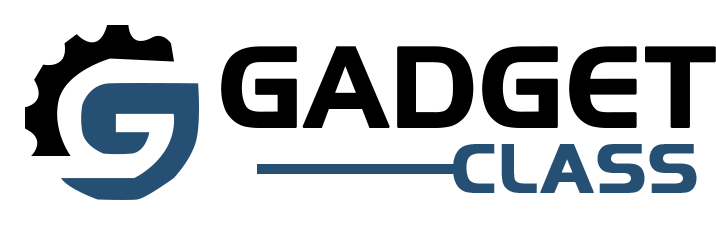Choosing the right computer monitor is crucial for enhancing your overall computing experience, whether you’re a gamer, professional, or casual user. With so many options available in the market, it can be overwhelming to decide which monitor best suits your needs. In this blog post, we’ll guide you through the process of selecting the perfect monitor by discussing various types of monitors, key features to consider, and our top 5 recommendations for different use cases.
When buying a monitor, there are several factors to keep in mind, such as screen size, resolution, panel technology, refresh rate, and connectivity options. These factors can greatly impact your viewing experience, productivity, and overall satisfaction with your purchase. By understanding these key aspects, you’ll be better equipped to make an informed decision and find the monitor that best fits your requirements and budget.
Throughout this article, we’ll dive deeper into each of these factors and provide you with the knowledge needed to choose the ideal monitor for your setup. So, whether you’re looking for a high-performance gaming monitor, a color-accurate display for professional work, or a versatile option for general use, keep reading to discover the perfect monitor for you.
Top 5 Computer Monitors in 2024
Samsung Odyssey G9 (Best Ultrawide Gaming Monitor)

The Samsung Odyssey G9 is an impressive 49-inch curved gaming monitor that offers an immersive experience like no other. With a 32:9 aspect ratio, 5120×1440 resolution, and a tight 1000R curvature, this monitor delivers stunning visuals and a truly encompassing gaming experience. It features a rapid 240Hz refresh rate and 1 ms response time, ensuring smooth and responsive gameplay. The Odyssey G9 also boasts excellent color accuracy, wide color gamut coverage, and HDR1000 certification, providing vibrant and lifelike images. However, its large size and high price tag may not be suitable for everyone, and it requires a powerful graphics card to fully utilize its features.
Pros:
- Immersive 49-inch curved display with 32:9 aspect ratio
- High refresh rate of 240Hz and 1ms response time for smooth gaming
- Excellent color accuracy and wide color gamut coverage
- HDR1000 certification for stunning visual quality
Cons:
- Expensive compared to other gaming monitors
- Requires a powerful graphics card to fully utilize its features
- Large size may not fit on all desks
Dell S3222DGM (Best Budget Gaming Monitor)

The Dell Alienware AW3225QF is a top-of-the-line 32-inch QD-OLED gaming monitor that delivers exceptional visuals and performance. With a 4K resolution, 240Hz refresh rate, and 0.1ms response time, this monitor provides an unparalleled gaming experience. It supports both NVIDIA G-Sync and AMD FreeSync technologies to ensure smooth and tear-free gameplay. The QD-OLED panel offers incredible contrast, deep blacks, and vibrant colors, making it perfect for immersive gaming and multimedia enjoyment. However, the AW3225QF comes with a premium price tag, and there is a potential risk of burn-in due to the OLED technology.
Pros:
- Affordable price for a 32-inch QHD gaming monitor
- Impressive 165Hz refresh rate and 4ms response time
- Good contrast ratio and color accuracy for its price point
- Supports AMD FreeSync Premium Pro for tear-free gaming
Cons:
- No built-in speakers
- Limited ergonomic adjustments compared to more expensive models
- No USB ports for connecting peripherals
Apple Pro Display XDR (Best Professional Monitor for Mac Users)
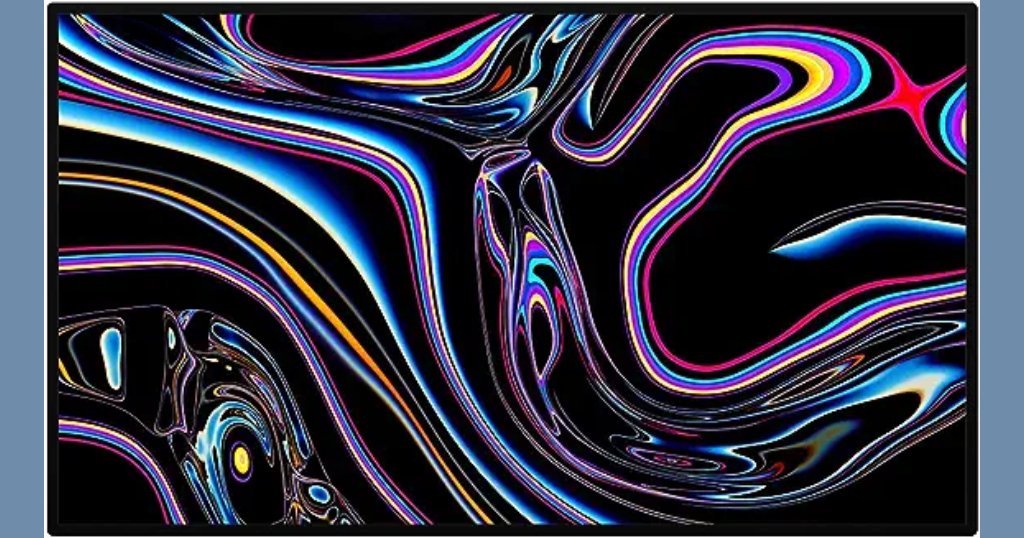
The Apple Pro Display XDR is a top-of-the-line 32-inch 6K monitor designed for professional Mac users. With a stunning 6016×3384 resolution and a 16:9 aspect ratio, this monitor delivers incredibly sharp and detailed images. It boasts exceptional color accuracy, wide color gamut coverage (P3), and a peak brightness of 1,600 nits, making it ideal for color-critical work such as photo and video editing. The Pro Display XDR features a sleek and minimalist design, with a nano-texture glass option that reduces glare. However, its high price tag and limited compatibility (it only works with certain Mac models) may be a barrier for some users.
Pros:
- Exceptional 6K resolution with incredible sharpness and detail
- Outstanding color accuracy and wide color gamut coverage (P3)
- High peak brightness (1,600 nits) and contrast ratio (1,000,000:1)
- Sleek and minimalist design with nano-texture glass option
Cons:
- Very expensive compared to other professional monitors
- Limited compatibility (works only with certain Mac models)
- No built-in ports for connecting peripherals
ASUS ProArt PA32UCX-PK (Best HDR Professional Monitor)

The ASUS ProArt PA32UCX-PK is a 32-inch 4K HDR professional monitor that offers exceptional color accuracy and HDR performance. It features a Mini-LED backlight with 1,152 local dimming zones, enabling a peak brightness of 1,400 nits and a contrast ratio of 1,000,000:1. This monitor covers multiple color spaces, including 100% sRGB, 99.5% Adobe RGB, 95% DCI-P3, and 85% Rec. 2020, making it suitable for various professional applications. It also includes hardware calibration support and a built-in colorimeter for easy and accurate color calibration. With Thunderbolt 3 connectivity, the PA32UCX-PK offers fast data transfer and daisy-chaining capabilities. While it comes with a premium price tag, its exceptional HDR performance and color accuracy make it a top choice for professionals.
Pros:
- Excellent Mini-LED backlight with 1,152 local dimming zones
- High peak brightness (1,400 nits) and contrast ratio (1,000,000:1)
- Wide color gamut coverage (sRGB, Adobe RGB, DCI-P3, Rec. 2020)
- Hardware calibration support and built-in colorimeter
Cons:
- Expensive compared to other professional monitors
- May require calibration for optimal color accuracy
- Limited availability compared to more mainstream models
ViewSonic VP3268-4K (Best Budget Professional Monitor)

The ViewSonic VP3268-4K is a 32-inch 4K IPS monitor that offers professional-grade features at a more affordable price point. It boasts 100% sRGB and Rec. 709 color space coverage, making it suitable for color-critical work such as photo editing and graphic design. The monitor features hardware calibration support and a 14-bit 3D LUT for precise color accuracy. It also includes a variety of connectivity options, such as HDMI, DisplayPort, and USB 3.1 ports. While it may not have the most advanced HDR capabilities or the widest color gamut coverage compared to more expensive professional monitors, the ViewSonic VP3268-4K offers excellent value for its price, making it a great choice for professionals on a budget.
Pros:
- Affordable price for a 32-inch 4K professional monitor
- 100% sRGB and Rec. 709 color space coverage
- Hardware calibration support and 14-bit 3D LUT
- Various connectivity options (HDMI, DisplayPort, USB 3.1)
Cons:
- Limited HDR capabilities compared to more expensive models
- No Adobe RGB or DCI-P3 color space coverage
- No built-in colorimeter for automatic calibration
What are the different types of Computer Monitors?
When it comes to choosing a computer monitor, it’s essential to understand the various types available to determine which one best aligns with your needs. Here are the main categories of monitors:
- Gaming Monitors Designed for enthusiasts and competitive gamers, these monitors prioritize fast refresh rates, low response times, and advanced features like AMD FreeSync or NVIDIA G-Sync to minimize screen tearing and provide a smooth, immersive gaming experience. They often come with sleek designs and customizable RGB lighting to complement gaming setups.
- Professional/Business Monitors These monitors are tailored for professionals who require exceptional color accuracy, wide color gamuts, and high resolutions for tasks such as photo and video editing, graphic design, or 3D modeling. They often feature advanced panel technologies like IPS or OLED and come with hardware calibration options to ensure precise color reproduction.
- General Use/Multimedia Monitors Perfect for everyday computing, these versatile monitors offer a balance of features and affordability. They are suitable for browsing the web, watching videos, and working on documents or spreadsheets. While they may not have the advanced features of gaming or professional monitors, they still provide good image quality and reliable performance.
- Ultrawide Monitors With aspect ratios of 21:9 or 32:9, ultrawide monitors provide an expansive viewing experience, ideal for multitasking, gaming, or watching movies. They offer a wider field of view and can replace multiple monitor setups, enhancing productivity and immersion.
- Portable Monitors Designed for on-the-go use, portable monitors are lightweight and compact, making them perfect for travel or as a secondary display for laptops. They typically connect via USB-C or HDMI and offer a convenient way to extend your screen real estate when working remotely or giving presentations.
Buying Guide for the Best Computer Monitors in 2024
When shopping for a computer monitor, there are several key features to keep in mind to ensure you make the best choice for your needs. Let’s take a closer look at these essential aspects:
- Screen Size and Resolution Monitor sizes typically range from 21 inches to 49 inches, with larger sizes offering a more immersive experience. Resolution refers to the number of pixels displayed on the screen, with higher resolutions providing sharper and more detailed images. Popular resolutions include 1080p (1920×1080), 1440p (2560×1440), and 4K (3840×2160). Consider your desk space and viewing distance when choosing the appropriate size and resolution.
- Panel Technology There are four main types of panel technologies: IPS (In-Plane Switching), VA (Vertical Alignment), TN (Twisted Nematic), and OLED (Organic Light-Emitting Diode). IPS panels offer wide viewing angles and accurate colors, making them ideal for content creation and general use. VA panels provide excellent contrast ratios and deep blacks, suitable for gaming and multimedia consumption. TN panels prioritize fast response times and refresh rates, making them a popular choice among competitive gamers. OLED panels deliver unparalleled contrast, perfect blacks, and vibrant colors, but they come at a higher cost.
- Refresh Rate and Response Time Refresh rate, measured in Hertz (Hz), determines how many times per second the monitor updates the displayed image. Higher refresh rates (e.g., 144Hz, 240Hz) result in smoother motion and reduced motion blur, which is particularly beneficial for gaming. Response time, measured in milliseconds (ms), refers to how quickly a pixel can change from one color to another. Lower response times minimize ghosting and trailing, enhancing overall image clarity.
- Color Accuracy and Gamut For professionals working with visual content, color accuracy and a wide color gamut are crucial. Look for monitors that cover a high percentage of color spaces like sRGB, Adobe RGB, or DCI-P3. Some monitors also come with factory calibration or hardware calibration options to ensure precise color reproduction.
- Connectivity Consider the ports available on your computer and the devices you plan to connect to your monitor. Common connectivity options include HDMI, DisplayPort, USB-C, and VGA (for older devices). Make sure the monitor you choose has the appropriate ports to accommodate your needs. Additionally, some monitors offer built-in USB hubs, making it convenient to connect peripherals.
- Ergonomics and Adjustability An adjustable stand allows you to customize the monitor’s position for optimal viewing comfort. Look for monitors with height adjustment, tilt, swivel, and pivot functions to reduce neck and eye strain. Some monitors also offer VESA mount compatibility, allowing you to attach them to third-party stands or wall mounts for greater flexibility.
Also Read : 5 Best Rolling TV Stands for Your Home and Office
Conclusion
Choosing the right computer monitor is a crucial decision that can greatly impact your overall computing experience. By understanding the different types of monitors available and the key features to consider, you can make an informed choice that best suits your needs and budget.
Whether you’re a gamer looking for lightning-fast refresh rates and responsive gameplay, a professional requiring exceptional color accuracy and wide color gamuts, or a general user seeking a versatile monitor for everyday tasks, there is a perfect monitor out there for you.
Our top 5 picks showcase the best monitors in various categories, including the Acer Nitro XV275K P3biipruzx for the best overall performance, the Dell Alienware AW3225QF for gaming enthusiasts, the Dell UltraSharp 27 4K PremierColor (UP2720Q) for professionals, the HP E45c G5 DQHD Curved Monitor for ultrawide productivity, and the Dell G2724D for budget-conscious buyers.
Remember to consider factors such as screen size, resolution, panel technology, refresh rate, color accuracy, and connectivity when making your decision. Don’t hesitate to invest in a monitor that aligns with your specific requirements, as it can significantly enhance your productivity, entertainment, and overall satisfaction with your computing setup.
We hope this guide has provided you with valuable insights and helped you narrow down your choices. Take the time to research and compare different models, read user reviews, and, if possible, experience the monitors in person before making your final decision. With the right monitor, you’ll enjoy a more immersive, comfortable, and efficient computing experience for years to come.
Frequently Asked Questions
Q. What size monitor should I get?
A. The ideal monitor size depends on your available desk space, viewing distance, and personal preferences. For most users, a 24-inch to 27-inch monitor is a good balance between screen real estate and desk footprint. If you have a larger desk and sit further away from the screen, you might consider a 32-inch or larger monitor. Keep in mind that larger monitors may have a lower pixel density, which can affect image sharpness and text clarity.
Q. Is 4K resolution worth it?
A. 4K resolution (3840×2160) offers four times the pixels of Full HD (1920×1080), resulting in incredibly sharp and detailed images. However, whether 4K is worth it depends on your specific needs and budget. If you work with high-resolution content, such as photos or videos, or if you want the most immersive gaming experience, a 4K monitor can be a worthwhile investment. Keep in mind that running games at 4K requires a powerful graphics card, and the benefits of 4K may be less noticeable on smaller screens.
Q. What refresh rate do I need for gaming?
A. The refresh rate you need for gaming depends on the type of games you play and your graphics card’s capabilities. For casual gaming, a 60Hz refresh rate is sufficient. However, if you play fast-paced, competitive games like first-person shooters or racing games, a higher refresh rate can provide a smoother and more responsive experience. Many gaming monitors offer refresh rates of 144Hz or higher, which can give you a competitive edge. Make sure your graphics card can support the desired refresh rate at your chosen resolution.
Q. What’s the difference between IPS, VA, and TN panels?
A. IPS (In-Plane Switching) panels offer the best color accuracy, wide viewing angles, and good contrast ratios, making them ideal for content creation and general use. VA (Vertical Alignment) panels provide the highest contrast ratios and deep blacks, making them well-suited for gaming and multimedia consumption. TN (Twisted Nematic) panels have the fastest response times and refresh rates, making them a popular choice for competitive gaming, but they may have narrower viewing angles and less accurate colors compared to IPS and VA panels.